MIT Scratch
Ignite and Create Games with MIT Scratch Programming for Kids
iTrainKids: Empowering Young Minds with MIT Scratch Programming Education for Future Innovators



Coding Logic:
Scratch introduces fundamental coding concepts in a user-friendly way, building a strong foundation for future programming languages.
Digital Literacy:
Scratch enhances digital literacy, allowing learners to understand the technology that surrounds them and empowering them to create digital content.
Creative Solving:
It encourages creativity and critical thinking through interactive projects, helping learners develop imaginative solutions to challenges.
Portfolio Building:
Learners can create a portfolio of interactive stories and games, showcasing their coding skills and creativity for academic and professional purposes.

Get to know
About Scratch
MIT Scratch provides a user-friendly and visual platform that introduces the fundamental concepts of coding and programming logic. It uses blocks and drag-and-drop functionality, making it accessible to learners without prior coding experience. This helps build a solid foundation for understanding more complex
Why Minecraft?
The Future of
Learning Minecraft
MIT Scratch programming offers a gentle, engaging, and educational introduction to the world of coding and technology. It equips learners, especially children and beginners, with valuable skills and lays the groundwork for further exploration in the world of programming and digital creativity.
Expanding Educational Integration:
Scratch will continue to be integrated into educational curricula globally, serving as a foundational tool for teaching computational thinking and digital literacy in schools.
Online Learning and Advanced Projects:
Online education will play a significant role in Scratch’s future, allowing learners to access resources and courses remotely. Expect more advanced Scratch projects and extensions, enabling users to tackle complex coding challenges.
Cross-Disciplinary and Inclusive:
Scratch’s versatility will lead to its adoption in various fields and industries beyond coding. Efforts to make coding more inclusive will persist, bridging the digital divide and fostering diversity in technology education.
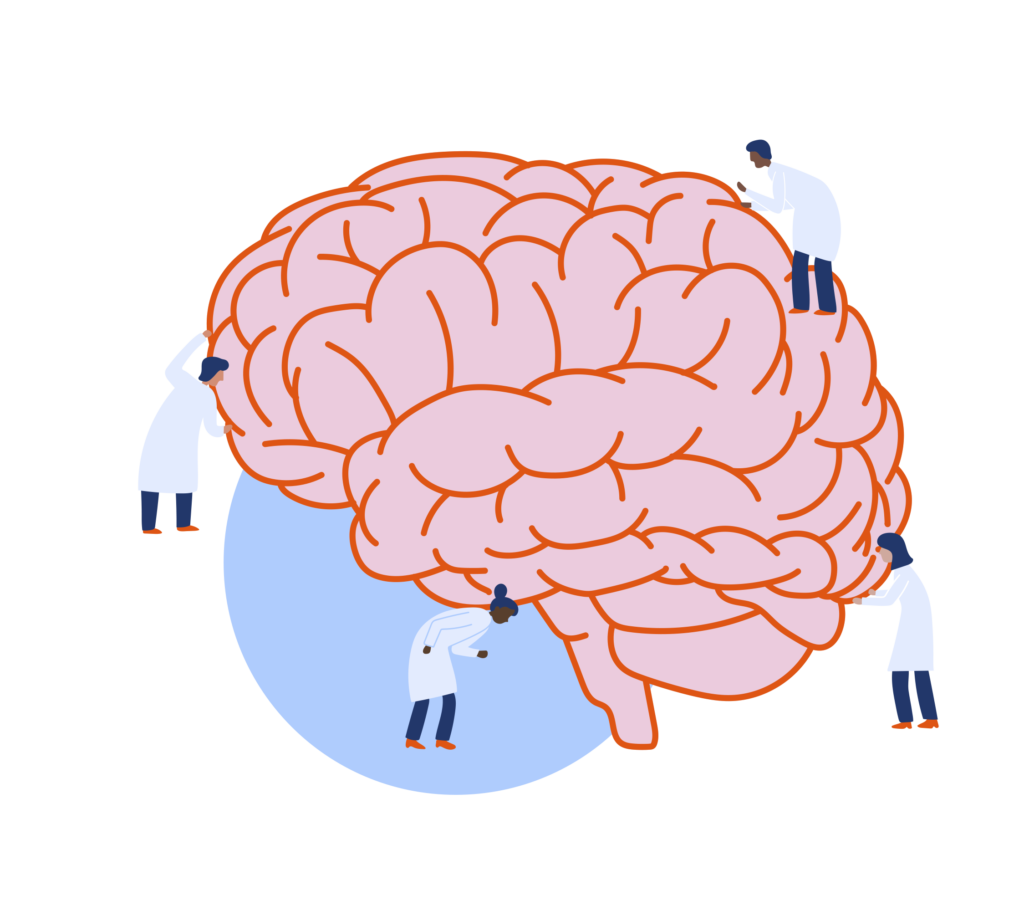
What Can MIT Scratch do to your Child
Brain
01.
Fostering Creativity:
In Scratch, children express creativity through interactive stories and games, nurturing artistic expression and storytelling talents.
02.
Enhancing Problem-Solving:
Scratch programming teaches kids to break down complex problems, think logically, and create innovative solutions, skills applicable beyond coding.
03.
Developing Spatial Skills:
Scratch requires careful planning, enhancing children’s ability to think critically, predict outcomes, and make informed decisions.
Course Outline
The Robotics Course is made of 3 Quarters, Each Quarter has 4 weeks.
Thinker 12 weeks
The thinker Quarter is a 12 weeks long package
Weeks 1: Introduction to Microbit
● Introduction to the microbit and its capabilities
● Understanding the basic functions and features of the microbit
● Simple activities and games to introduce the microbit to children
Weeks 2: Algorithms
● Introduction to algorithms and problem-solving
● Using microbit to create simple algorithms and solve problems
● Algorithm games and activities to reinforce understanding
Weeks 3: Decomposition
● Introduction to Decomposition
● Using microbit to break down complex problem into smaller
● Decomposition games and activities to reinforce understanding
Weeks 4: Sequencing
● Introduction to sequencing and instructions
● Using microbit to create sequences of light or sound
● Sequencing games and activities to reinforce understanding
Weeks 5: Pattern Recognition
● Introduction to Pattern Recognition
● Using microbit to make connections between similar problem
● Pattern Recognition games and activities to reinforce understanding
Weeks 6: Debugging
● Introduction to Debugging
● Hunt for a mistakes in a program and correct them
● Debugging games and activities to reinforce understanding
Weeks 7: Loops
● Introduction to loops
● Using microbit to create loops and repeat instructions
● Loop games and activities to reinforce understanding
Weeks 8: Conditional Statements
● Introduction to conditional statements and decision-making
● Using microbit to create conditional statements and make decisions
● Conditional statement games and activities to reinforce understanding
Weeks 9: Inputs and Outputs
● Introduction to inputs and outputs
● Using microbit to create interactive programs that respond to inputs
● Interactive games and activities to reinforce understanding
Weeks 10: Sensors
● Introduction to sensors and their uses
● Using microbit to create programs that respond to sensor inputs
● Sensor games and activities to reinforce understanding
Weeks 11: Robotics and Movement
● Introduction to robotics and movement
● Using microbit to program robots to move and perform simple tasks
● Robotics and movement games and activities to reinforce understanding
Weeks 12: Showcase & Presentation
● Children will work on a final project that incorporates all the skills and concepts learned throughout the course
● Children will showcase their projects and demonstrate their learning to their peers and families
Smart 24 Weeks
The Smart Quarter is 24 weeks long combined with Thinker
Weeks 1: Introduction to Microbit
● Introduction to the microbit and its capabilities
● Understanding the basic functions and features of the microbit
● Simple activities and games to introduce the microbit to children
Weeks 2: Algorithms
● Introduction to algorithms and problem-solving
● Using microbit to create simple algorithms and solve problems
● Algorithm games and activities to reinforce understanding
Weeks 3: Decomposition
● Introduction to Decomposition
● Using microbit to break down complex problem into smaller
● Decomposition games and activities to reinforce understanding
Weeks 4: Sequencing
● Introduction to sequencing and instructions
● Using microbit to create sequences of light or sound
● Sequencing games and activities to reinforce understanding
Weeks 5: Pattern Recognition
● Introduction to Pattern Recognition
● Using microbit to make connections between similar problem
● Pattern Recognition games and activities to reinforce understanding
Weeks 6: Debugging
● Introduction to Debugging
● Hunt for a mistakes in a program and correct them
● Debugging games and activities to reinforce understanding
Weeks 7: Loops
● Introduction to loops
● Using microbit to create loops and repeat instructions
● Loop games and activities to reinforce understanding
Weeks 8: Conditional Statements
● Introduction to conditional statements and decision-making
● Using microbit to create conditional statements and make decisions
● Conditional statement games and activities to reinforce understanding
Weeks 1: Introduction to Microbit
● Introduction to the microbit and its capabilities
● Understanding the basic functions and features of the microbit
● Simple activities and games to introduce the microbit to children
Weeks 2: Algorithms
● Introduction to algorithms and problem-solving
● Using microbit to create simple algorithms and solve problems
● Algorithm games and activities to reinforce understanding
Weeks 3: Decomposition
● Introduction to Decomposition
● Using microbit to break down complex problem into smaller
● Decomposition games and activities to reinforce understanding
Genius 36 weeks
The Genius Quarter is 36 weeks long combined with Thinker & Smart
Weeks 1: Introduction to Microbit
● Introduction to the microbit and its capabilities
● Understanding the basic functions and features of the microbit
● Simple activities and games to introduce the microbit to children
Weeks 2: Algorithms
● Introduction to algorithms and problem-solving
● Using microbit to create simple algorithms and solve problems
● Algorithm games and activities to reinforce understanding
Weeks 3: Decomposition
● Introduction to Decomposition
● Using microbit to break down complex problem into smaller
● Decomposition games and activities to reinforce understanding
Weeks 4: Sequencing
● Introduction to sequencing and instructions
● Using microbit to create sequences of light or sound
● Sequencing games and activities to reinforce understanding
Weeks 5: Pattern Recognition
● Introduction to Pattern Recognition
● Using microbit to make connections between similar problem
● Pattern Recognition games and activities to reinforce understanding
Weeks 6: Debugging
● Introduction to Debugging
● Hunt for a mistakes in a program and correct them
● Debugging games and activities to reinforce understanding
Weeks 7: Loops
● Introduction to loops
● Using microbit to create loops and repeat instructions
● Loop games and activities to reinforce understanding
Weeks 8: Conditional Statements
● Introduction to conditional statements and decision-making
● Using microbit to create conditional statements and make decisions
● Conditional statement games and activities to reinforce understanding
Weeks 1: Introduction to Microbit
● Introduction to the microbit and its capabilities
● Understanding the basic functions and features of the microbit
● Simple activities and games to introduce the microbit to children
Weeks 2: Algorithms
● Introduction to algorithms and problem-solving
● Using microbit to create simple algorithms and solve problems
● Algorithm games and activities to reinforce understanding
Weeks 3: Decomposition
● Introduction to Decomposition
● Using microbit to break down complex problem into smaller
● Decomposition games and activities to reinforce understanding
- Proven curriculum
- Seamless learning methods with social learning concepts
- Rewarding and hands-on learning experience
- Instil Project-based learning mindset
“The days of intimidating & confusing Educators are finally over!”

“Insurance used to scare me. But that all changed thanks to United! They make everything easy to understand and use!”
Diane Jones
Happy customers

“The best insurance company I’ve worked with! Not only is everything so simple, but they have the best rates in the industry.”
Carl Correa

“Talk about a cool Insruance company! Everything is online and if you do need to speak to someone for help, it’s like talking to a friend!”
Leonie Vega
Your life, Our answers
Explore our products to learn more about your insurance options and in addition receive a quote from us.
?
Lorem ipsum dolor sit amet, consectetur adipiscing elit. Ut elit tellus, luctus nec ullamcorper mattis, pulvinar dapibus leo.
Lorem ipsum dolor sit amet, consectetur adipiscing elit. Ut elit tellus, luctus nec ullamcorper mattis, pulvinar dapibus leo.
Lorem ipsum dolor sit amet, consectetur adipiscing elit. Ut elit tellus, luctus nec ullamcorper mattis, pulvinar dapibus leo.
Lorem ipsum dolor sit amet, consectetur adipiscing elit. Ut elit tellus, luctus nec ullamcorper mattis, pulvinar dapibus leo.
want to
talk with us?
Leave your details and one of our experts will contact you!
