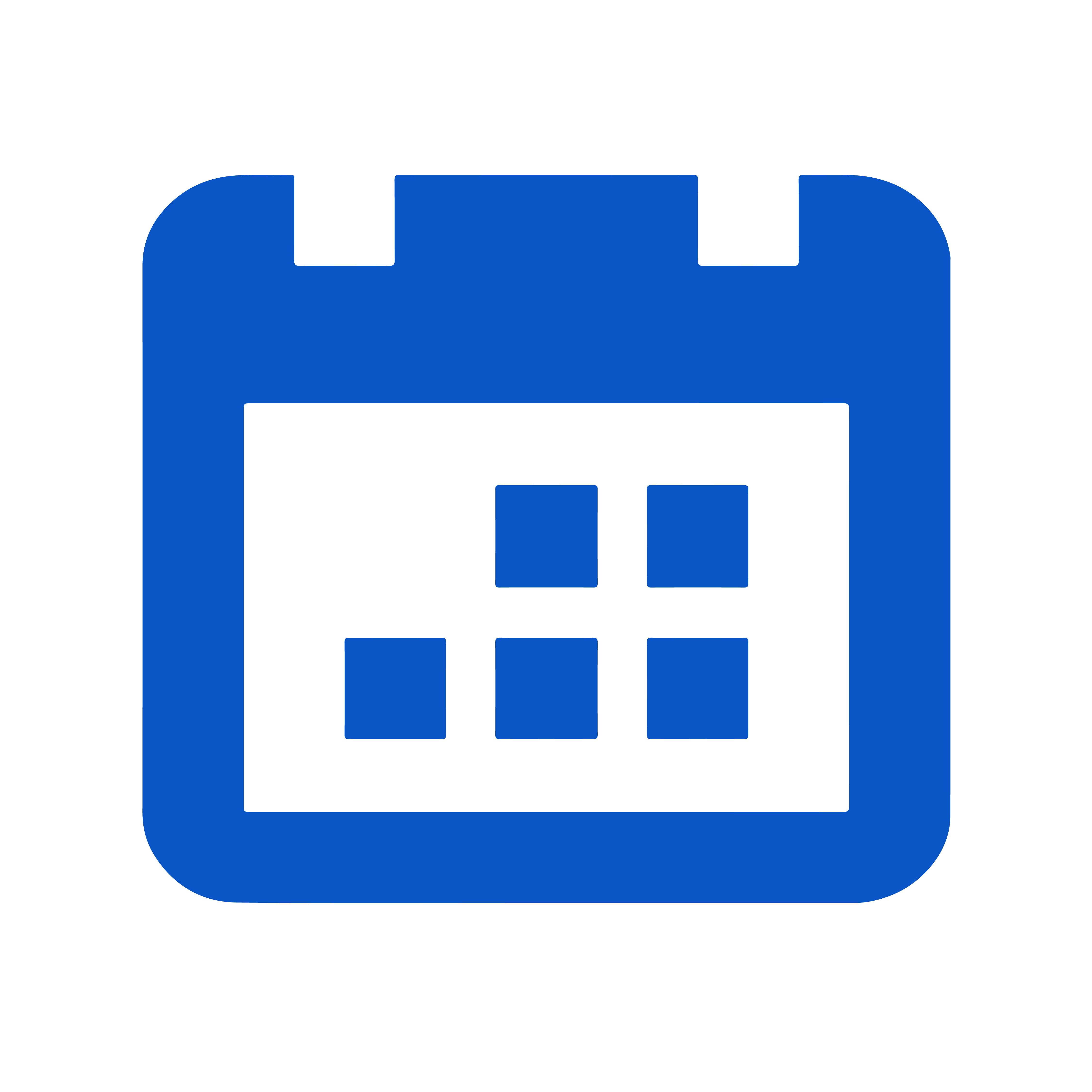INCLUDES THE FIRST 24 WEEKS’ OUTLINE
This Module will focus the continuation of Python Programming in depth to work on Web Development.
Week 25
This Chapter will focus on Defining a Function, Passing Arguments and Returning a Simple Value as well as making an argument optional.
Week 26
In this Chapter, students will learn Returning a Dictionary and Passing a List by Modifying a List in a Function and Preventing a Function from Modifying a List.
Week 27
In this Functions chapter, students will learn to Pass an Arbitrary Number of Arguments, Storing Functions in Modules, Importing an Entire Module, Importing Specific Functions and Styling Functions.
Week 28
This Chapter will focus on Working with Classes and Instances, Setting a Default Value for an Attribute and Modifying Attribute Values.
Week 29
In the next part, students will be working on The __init__() Method for a Child Class, Defining Attributes and Methods for the Child Class, Overriding Methods from the Parent Class and Modeling Real-World Objects.
Week 30
This chapter will highlighting on how to Importing Classes, Storing Multiple Classes in a Module, Importing Multiple Classes from a Module, Using Aliases and The Python Standard Library.
Week 31
This new chapter, students will explore Django from the Initial Set Up, The Command Line and Virtual Environments. They also will create a simple app and setting the URLs, Views, Models as well as Templates.
Week 32
This chapter will focus on creating two apps such as Pages App and Message Board App. From Initial Set Up, Class-Based Views, Extending Templates, as well as creating and activating data models.
Week 33
This week will focus on creating a Blog App and touch the Database Models, Admin, URLs, Static Files and Individual Blog Pages.
Week 34
This chapter will focus to set up Forms and learn the Initial Set Up, Database Models, URLs, Views and Templates.
Week 35
In this chapter, students will learn to develop User Accounts, such as Login page, Updated Homepage, Log Out Link, Sign Up and Custom User Model.
Week 36
Students will make a presentation that incorporates all of the concepts they have learned so far.
RM 3240