ROBOTICS
Unleashing Creativity and STEM Skills through Robotics for Kids
iTrainKids: Empowering Young Minds with Robotics Education for Future Innovators
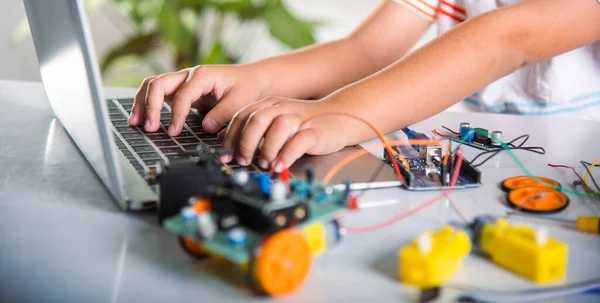


Critical
Thinking
Robotics fosters critical thinking and problem-solving skills as kids design, build, and program robots, developing innovative solutions through logical reasoning.
STEM Skills Enhancement
Robotics education enhances STEM proficiency, applying science, technology, engineering, and math concepts to practical projects, preparing children for the future
Creativity & Imagination
Robotics nurtures creativity and imagination, empowering kids to design unique robots and express their individuality, fostering a lifelong passion for learning.
Collaboration & Teamwork
Robotics education promotes collaboration and teamwork, allowing kids to work in groups, communicate effectively, divide tasks, and solve problems.
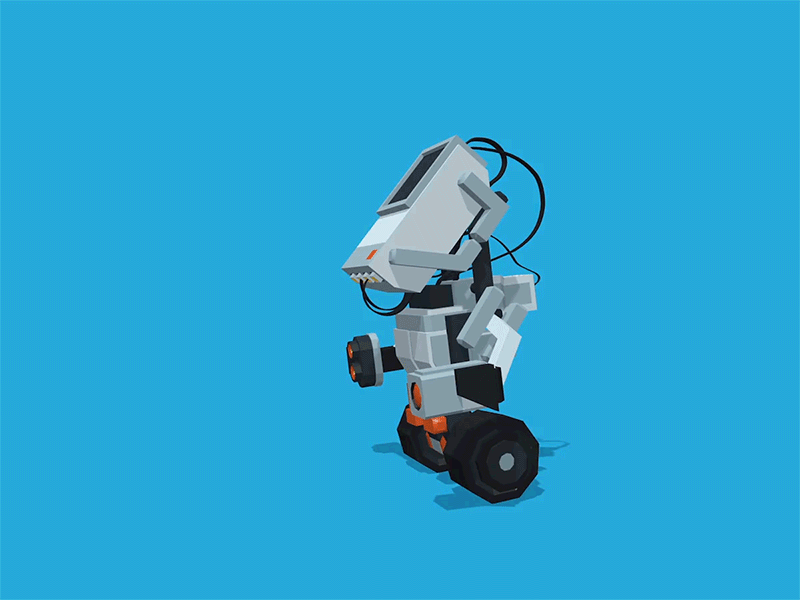
Get to know
About Robotics
In today’s rapidly evolving technological landscape, robotics has emerged as a key field that shapes the future. It is imperative for children to learn robotics, as it offers numerous benefits that enhance their cognitive, creative, and problem-solving abilities. Robotics education equips young minds with essential skills and knowledge that are not only relevant in the present but also crucial for their future success. This article explores the significance of robotics education and highlights the reasons why children should embark on this educational journey.
Why Robotics?
The Future of
Learning Robotics
It’s important to note that the field of robotics is interdisciplinary, and it often intersects with other domains such as computer science, electrical engineering, mechanical engineering, and more. By combining their robotics knowledge with other areas of expertise, your kids could explore even more diverse career paths and become valuable contributors to the advancement of technology and society
Robotics Engineer:
They can become robotics engineers who design, build, and program robots. They would work on developing new robotic systems, improving existing technologies, and solving complex challenges.
Automation Specialist:
As experts in robotics, they can work in the field of automation, helping industries optimize processes and implement robotic systems for tasks such as assembly lines, logistics, or quality control.
AI Specialist:
With a solid understanding of robotics and AI integration, they could specialize in artificial intelligence. They would work on developing intelligent algorithms, machine learning models.
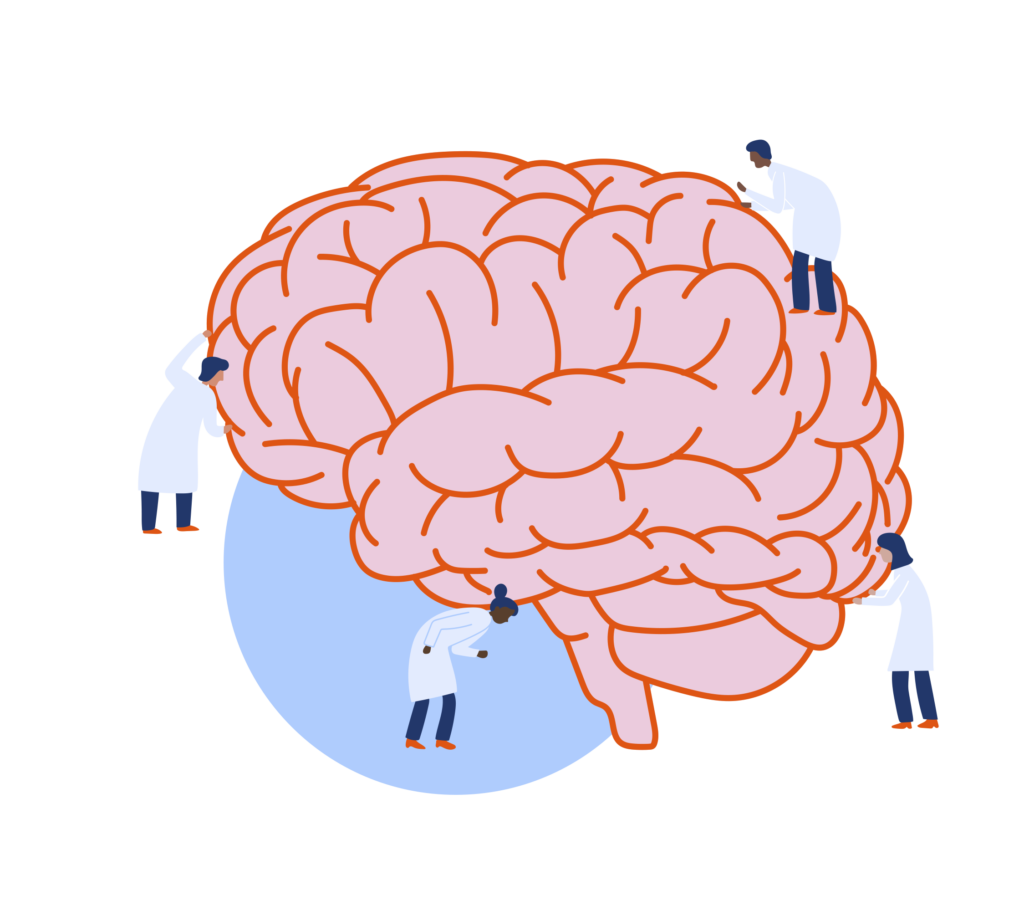
What Can Robotics do to your Child
Brain
01.
Cognitive Development:
Robotics stimulates critical thinking, problem-solving, and creativity, promoting cognitive flexibility and adaptability in children’s brains.
02.
Coordination and Motor Skills:
Interacting with robots improves hand-eye coordination and fine motor skills through assembling, controlling, and manipulating robot components.
03.
Spatial Reasoning:
Robotics activities enhance spatial reasoning abilities, enabling children to visualize and manipulate objects in three-dimensional space.
Course Outline
The Robotics Course is made of 3 Quarters, Each Quarter has 4 weeks.
Smart
0%
Thinker
Genius
Thinker 12 weeks
The thinker Quarter is a 12 weeks long package
Weeks 1: Introduction to Microbit
● Introduction to the microbit and its capabilities
● Understanding the basic functions and features of the microbit
● Simple activities and games to introduce the microbit to children
Weeks 2: Algorithms
● Introduction to algorithms and problem-solving
● Using microbit to create simple algorithms and solve problems
● Algorithm games and activities to reinforce understanding
Weeks 3: Decomposition
● Introduction to Decomposition
● Using microbit to break down complex problem into smaller
● Decomposition games and activities to reinforce understanding
Weeks 4: Sequencing
● Introduction to sequencing and instructions
● Using microbit to create sequences of light or sound
● Sequencing games and activities to reinforce understanding
Weeks 5: Pattern Recognition
● Introduction to Pattern Recognition
● Using microbit to make connections between similar problem
● Pattern Recognition games and activities to reinforce understanding
Weeks 6: Debugging
● Introduction to Debugging
● Hunt for a mistakes in a program and correct them
● Debugging games and activities to reinforce understanding
Weeks 7: Loops
● Introduction to loops
● Using microbit to create loops and repeat instructions
● Loop games and activities to reinforce understanding
Weeks 8: Conditional Statements
● Introduction to conditional statements and decision-making
● Using microbit to create conditional statements and make decisions
● Conditional statement games and activities to reinforce understanding
Weeks 9: Inputs and Outputs
● Introduction to inputs and outputs
● Using microbit to create interactive programs that respond to inputs
● Interactive games and activities to reinforce understanding
Weeks 10: Sensors
● Introduction to sensors and their uses
● Using microbit to create programs that respond to sensor inputs
● Sensor games and activities to reinforce understanding
Weeks 11: Robotics and Movement
● Introduction to robotics and movement
● Using microbit to program robots to move and perform simple tasks
● Robotics and movement games and activities to reinforce understanding
Weeks 12: Showcase & Presentation
● Children will work on a final project that incorporates all the skills and concepts learned throughout the course
● Children will showcase their projects and demonstrate their learning to their peers and families
Smart
0%
Thinker
Genius
Smart 24 Weeks
The Smart Quarter is 24 weeks long combined with Thinker
Weeks 1: Introduction to Microbit
● Introduction to the microbit and its capabilities
● Understanding the basic functions and features of the microbit
● Simple activities and games to introduce the microbit to children
Weeks 2: Algorithms
● Introduction to algorithms and problem-solving
● Using microbit to create simple algorithms and solve problems
● Algorithm games and activities to reinforce understanding
Weeks 3: Decomposition
● Introduction to Decomposition
● Using microbit to break down complex problem into smaller
● Decomposition games and activities to reinforce understanding
Weeks 4: Sequencing
● Introduction to sequencing and instructions
● Using microbit to create sequences of light or sound
● Sequencing games and activities to reinforce understanding
Weeks 5: Pattern Recognition
● Introduction to Pattern Recognition
● Using microbit to make connections between similar problem
● Pattern Recognition games and activities to reinforce understanding
Weeks 6: Debugging
● Introduction to Debugging
● Hunt for a mistakes in a program and correct them
● Debugging games and activities to reinforce understanding
Weeks 7: Loops
● Introduction to loops
● Using microbit to create loops and repeat instructions
● Loop games and activities to reinforce understanding
Weeks 8: Conditional Statements
● Introduction to conditional statements and decision-making
● Using microbit to create conditional statements and make decisions
● Conditional statement games and activities to reinforce understanding
Weeks 1: Introduction to Microbit
● Introduction to the microbit and its capabilities
● Understanding the basic functions and features of the microbit
● Simple activities and games to introduce the microbit to children
Weeks 2: Algorithms
● Introduction to algorithms and problem-solving
● Using microbit to create simple algorithms and solve problems
● Algorithm games and activities to reinforce understanding
Weeks 3: Decomposition
● Introduction to Decomposition
● Using microbit to break down complex problem into smaller
● Decomposition games and activities to reinforce understanding
Smart
0%
Thinker
Genius
Genius 36 weeks
The Genius Quarter is 36 weeks long combined with Thinker & Smart
Weeks 1: Introduction to Microbit
● Introduction to the microbit and its capabilities
● Understanding the basic functions and features of the microbit
● Simple activities and games to introduce the microbit to children
Weeks 2: Algorithms
● Introduction to algorithms and problem-solving
● Using microbit to create simple algorithms and solve problems
● Algorithm games and activities to reinforce understanding
Weeks 3: Decomposition
● Introduction to Decomposition
● Using microbit to break down complex problem into smaller
● Decomposition games and activities to reinforce understanding
Weeks 4: Sequencing
● Introduction to sequencing and instructions
● Using microbit to create sequences of light or sound
● Sequencing games and activities to reinforce understanding
Weeks 5: Pattern Recognition
● Introduction to Pattern Recognition
● Using microbit to make connections between similar problem
● Pattern Recognition games and activities to reinforce understanding
Weeks 6: Debugging
● Introduction to Debugging
● Hunt for a mistakes in a program and correct them
● Debugging games and activities to reinforce understanding
Weeks 7: Loops
● Introduction to loops
● Using microbit to create loops and repeat instructions
● Loop games and activities to reinforce understanding
Weeks 8: Conditional Statements
● Introduction to conditional statements and decision-making
● Using microbit to create conditional statements and make decisions
● Conditional statement games and activities to reinforce understanding
Weeks 1: Introduction to Microbit
● Introduction to the microbit and its capabilities
● Understanding the basic functions and features of the microbit
● Simple activities and games to introduce the microbit to children
Weeks 2: Algorithms
● Introduction to algorithms and problem-solving
● Using microbit to create simple algorithms and solve problems
● Algorithm games and activities to reinforce understanding
Weeks 3: Decomposition
● Introduction to Decomposition
● Using microbit to break down complex problem into smaller
● Decomposition games and activities to reinforce understanding
- Proven curriculum
- Seamless learning methods with social learning concepts
- Rewarding and hands-on learning experience
- Instil Project-based learning mindset
“The days of intimidating & confusing Educators are finally over!”

“Insurance used to scare me. But that all changed thanks to United! They make everything easy to understand and use!”
Diane Jones
Happy customers

“The best insurance company I’ve worked with! Not only is everything so simple, but they have the best rates in the industry.”
Carl Correa

“Talk about a cool Insruance company! Everything is online and if you do need to speak to someone for help, it’s like talking to a friend!”
Leonie Vega
Your life, Our answers
Explore our products to learn more about your insurance options and in addition receive a quote from us.
?
Lorem ipsum dolor sit amet, consectetur adipiscing elit. Ut elit tellus, luctus nec ullamcorper mattis, pulvinar dapibus leo.
Lorem ipsum dolor sit amet, consectetur adipiscing elit. Ut elit tellus, luctus nec ullamcorper mattis, pulvinar dapibus leo.
Lorem ipsum dolor sit amet, consectetur adipiscing elit. Ut elit tellus, luctus nec ullamcorper mattis, pulvinar dapibus leo.
Lorem ipsum dolor sit amet, consectetur adipiscing elit. Ut elit tellus, luctus nec ullamcorper mattis, pulvinar dapibus leo.
want to
talk with us?
Leave your details and one of our experts will contact you!